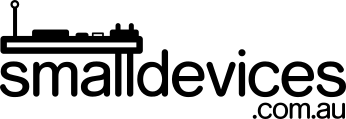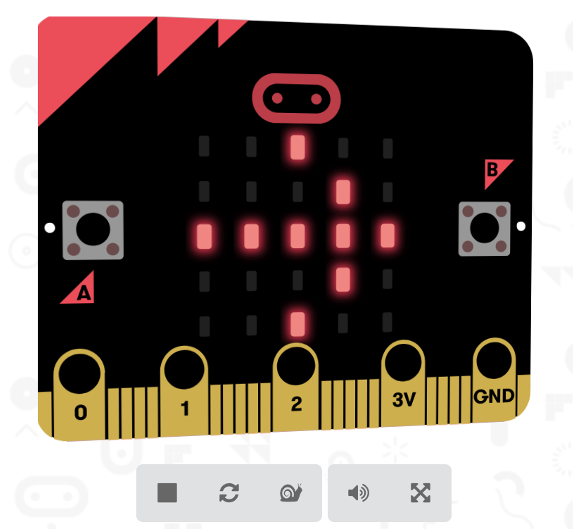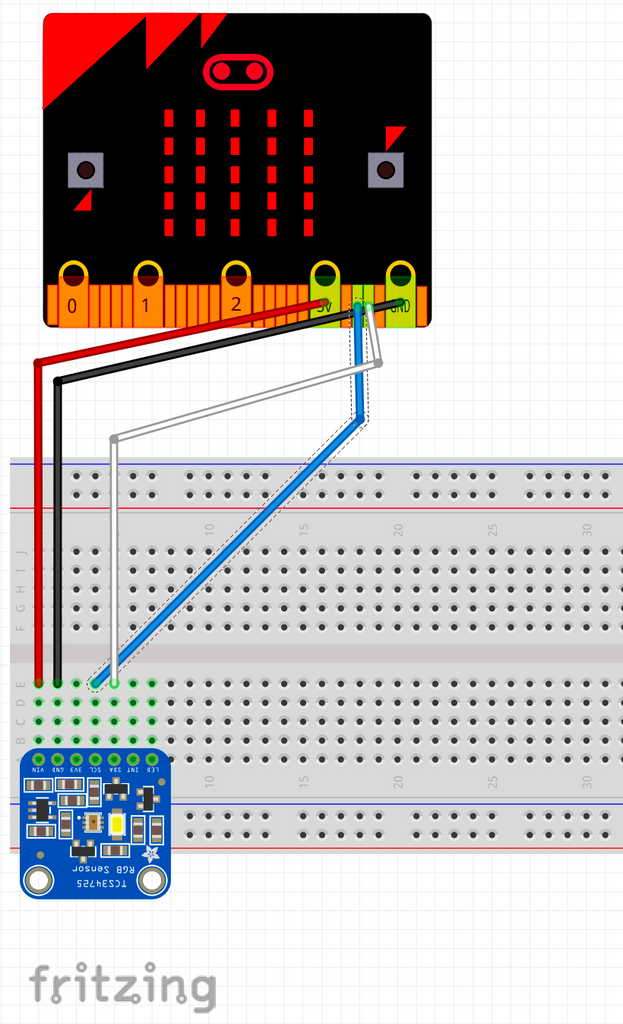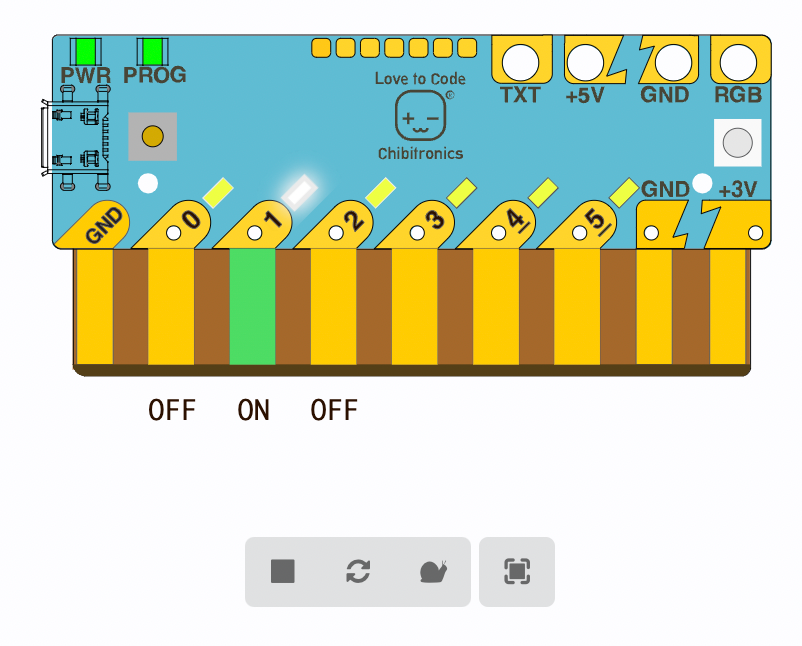Resources — ages 11+
micro:bit MakeCode Tutorials: Project 1 of 5
ages 11+ ages 7+ ages 8+ ages 9+ BBC micro:bit BBC microbit BBC microbit v2 Classroom coding digital technologies display educational electronics light sensors makecode microbit tutorials wireless
In this project, you will learn:
- How to use the micro:bit’s built-in accelerometer sensor to detect when it is being tilted left and right (input)
- How to use the
if..then(conditional) block to display image on the micro:bit’s LED matrix display - Use a
foreverloop to repeat this (iteration)
Use MakeCode to Program the micro:bit with a TCS34725 Colour Sensor
ages 11+ BBC microbit BBC microbit v2 colour sensor makecode microbit microbit accessories microbit tutorials skittles sorting
This tutorial shows how to program the TCS34725 sensor which can be found in the Pimoroni Enviro:bit, Adafruit RGB and Flora sensor boards. These sensor boards all use the I2C ('eye squared see') protocol to communicate - this leaves lots of pins free on your micro:bit for controlling servo motors, LEDs, and even other I2C devices so you can build larger projects e.g., colour sorting machines, or robots. In this project, you will learn: how to set up the set up the Adafruit TCS34725 sensor with the micro:bit v2.x and makecode You will need: a micro:bit v2.x a Kitronik edge...
Program and Build Your Own Traffic Lights
3d printing ages 11+ chibitronics Classroom coding digital technologies Laser LED LEDs logic programming traffic lights years 7 and 8
 This project uses visual block programming to model events in the logic of an Australian traffic light and scale this logic to make two traffic lights work in tandem. You can do this solely in a web browser, or push your code onto a Chibi Chip and use conductive tape to incorporate this with physical models designed from a variety of mediums including 3d printing or laser cutting.
This project uses visual block programming to model events in the logic of an Australian traffic light and scale this logic to make two traffic lights work in tandem. You can do this solely in a web browser, or push your code onto a Chibi Chip and use conductive tape to incorporate this with physical models designed from a variety of mediums including 3d printing or laser cutting.