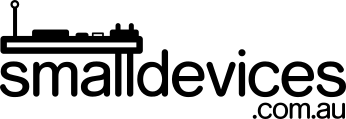You will need
- A Kitronik Prong moisure sensor
- A BBC micro:bit
- (Optional) phillips head screwdriver - 1pt size fits best, or just fingers can do the job…in a pinch 😉
Step 1: Connect the ground screw
Your prong comes with 3 screws; for the holes marked p1, 3V, and GND.
- Holding the prong in your non-dominant hand, place a screw in the
GNDhole and keep the thumb from that hand, on the screw head - Place the Prong on top of the micro:bit (the side with the lights and 2 buttons), so that the end of the screw goes into the hole marked
GNDon the micro:bit
- Keeping your thumb on the screw, hold the micro:bit to the prong with the finger of the same hand. Now fit the nut onto the end of the screw with your other hand and tighten it finger-tight

- Your prong is now connected to the front of the micro:bit with one screw in the
GNDhole. This holds it in place while you fit the other screws!
Step 2: Fit the other screws
- Wiggle the Prong around so that the other holes in the micro:bit line up with the corresponding holes on the Prong. Starting with the
P1hole, add the screw from the front (holding them in with your thumb).
- Continuing on, adding a screw to the
3Vhole last. Tighten up the nuts with your dominant hand, whilst holding the screw head with your thumb - if you have a screwdriver, you can tighten them a little more, and if you've got pliers, even better!
Your micro:bit prong is now attached - ready to create your next exciting project!