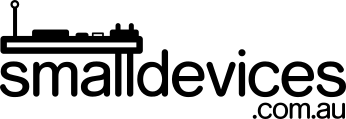The Raspbian operating system, originally designed for the small Raspberry Pi computer, now has a version for laptops and PCs. Raspbian runs nicely on computers that are no longer deemed powerful enough to run the latest Windows or MacOS versions.
Raspbian is great if you're setting up a kids' makerspace or school Code Club, and will run environments like Arduino, Scratch, Trinket.io, and MakeCode.com in the browser, in addition to running stand-alone editors like mu or Thonny.

Download the image and write it to a USB drive
Replacing your old operating system on an old laptop only takes a few steps.
- Download the image file here
- Install the Open Source Etcher tool from here
- Use Etcher to write the downloaded image to a USB memory stick
- Boot your laptop from the USB drive and select Install from the text menu.
- Answer the questions, and once Raspbian is installed, and your computer will boot Raspbian from its hard drive. The USB stick can be removed now.
Congratulations, you've just breathed some more life into an old laptop by installing Raspbian!
Configure Raspbian
Here's some things you should do now (the default password for the 'pi' account is 'raspberry' which you can change):
Go to the Raspberry Pi menu > Preferences > Raspberry Pi Configuration:

Set your locale, timezone, keyboard, and WiFi Country:

Now go to Raspberry Pi Menu >Preferences > Appearance Settings:

Set the default appearance settings your screen size:

Update software
You can also upgrade software packages from the command line  :
:
sudo apt update
sudo apt upgrade
Install additional programming tools for devices
Raspbian comes with a bunch of programming editors installed, but if you're interested in programming devices like the BBC micro:bit or the Adafruit , CircuitPython line of devices including the fabulous Circuit Playground Express, you might want to try out mu editor.
You can install mu editor from the command line using:
using:
sudo apt install mu
You can also install the Arduino IDE by doing:
sudo apt install arduino
However, you can install the more recent version by following the instructions at https://www.arduino.cc/en/Main/Software