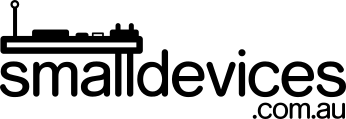Kits that can be programmed with the makecode editor, often come with links to example .hex files. These files can be loaded onto the micro:bit directly, by dragging them to the micro:bit folder, that appears in your file manager, much like a USB memory stick.
Assuming that the .hex file was originally created in the makecode PXT editor, we can also upload these files to edit them with our own changes.
The editor itself does not have an upload option, but if you go to the bottom of the makecode page at https://makecode.microbit.org you'll find an Import button that will let you upload these .hex files from your computer or a URL (shown below)
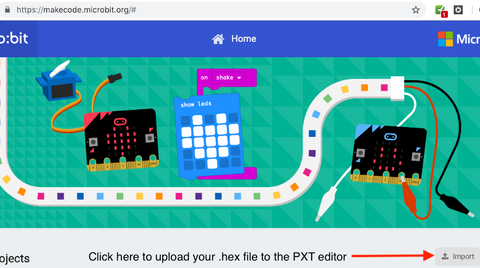
Once in the PXT editor itself, you can change between Blocks or JavaScript.