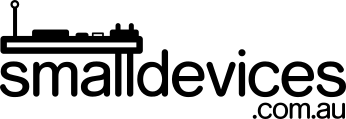Tutorial 5 for controlling the 4tronix Bit:Bot over radio, is online now.
You can also find links to our tutorials 1-5 here.
Part 1: LEDs and Buzzer
- How to add the Bitbot extension to the makecode editor
- Write code to sound the buzzer and turn the Bitbot’s LEDs red
- Load your code onto the micro:bit and run it in your Bitbot
- Read the Ultrasonic sensor on the Bitbot
- Control the motors to drive forward and turn
- Avoid objects detected within a set distance of the Ultrasonic sensor
Part 3: Using the top light sensors on the Bitbot
- Read top light sensors on the Bitbot
- Use data from the light sensors to drive the motors to follow a light source, in the dark
Part 4: Introduction to line-following on the Bitbot
- Think about the different conditions that can be detected by the line following sensors.
- Use data from these sensors to make the Bitbot follow a line, and consider ways to improve the accuracy of this action.
- Read the accelerometer to get pitch (tilting forward and back) and roll (tilting side to side) values.
- Send two different values over radio, and translating these into movements in our Bitbot robot.
- Map angles of tilt in degrees, to the required range of values for motor speeds.