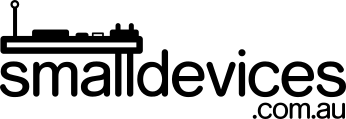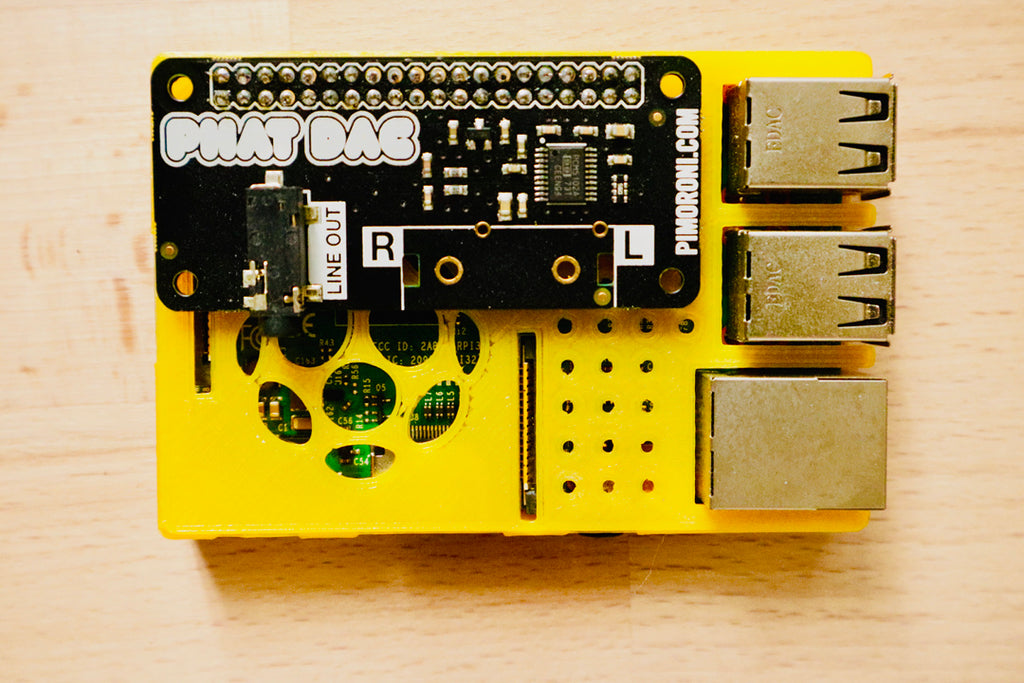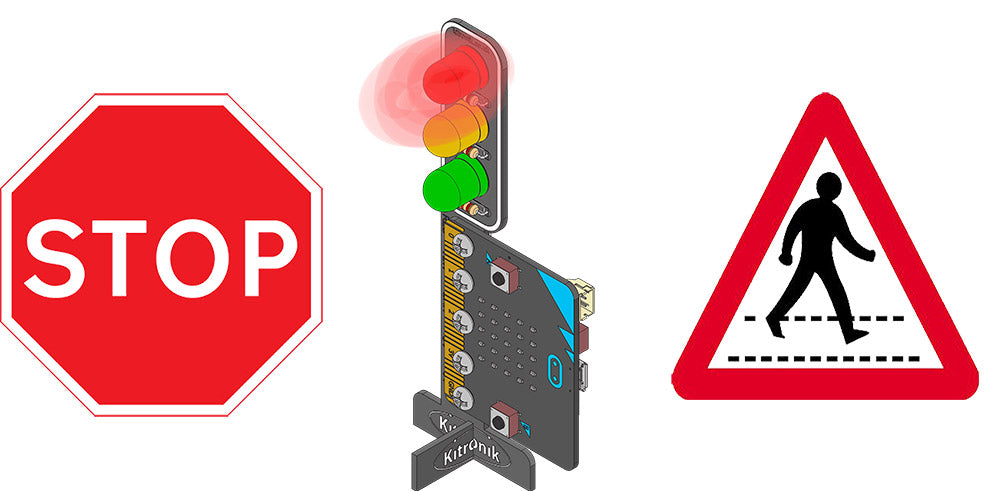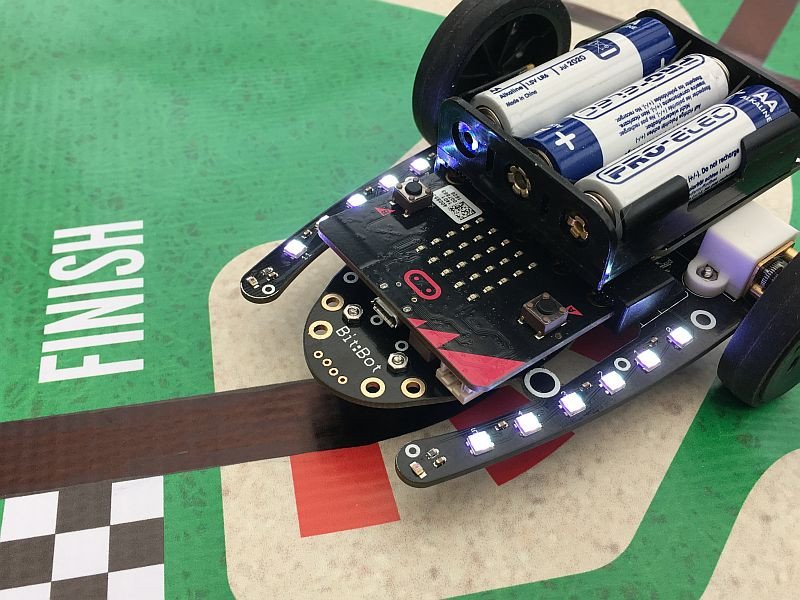Resources
Program micro:bit traffic light sequences in Python with these STOP:bit tutorials
coding logic microbit microbit accessories micropython python radio state table steam stem traffic light traffic lights tutorials wireless
Musicbox Audio Streaming on Your Raspberry Pi and pHAT DAC
airplay audio streaming dlna music pimusicbox player podcast raspberry pi raspberry pi audio
Note: This product has been replaced by the new Pimoroni Pirate Audio range! Read more..
The Pimoroni pHAT DAC add-on board is an affordable audio-quality upgrade for your Raspberry Pi Zero W (or the Raspberry Pi 2 and newer). Adding Musicbox provides handy features such as Airplay for iOS and Android devices, streaming, and various online services, with a nice web interface that works out of the box!
Install the latest CircuitPython and start coding on your devices
adafruit Circuit Playground Express CircuitPython firmware m4 MicroPython python
Kitronik micro:bit Traffic Light Tutorials
BBC Coding kitronik LEDs micro:bit micro:bit accessories microbit traffic light
Makecode Coding Tutorials for the 4tronix Bit:Bot Robot
bitbot microbit robotics tutorials