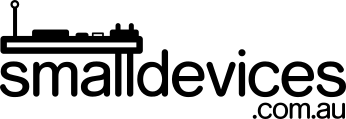There's some things about the Pimoroni Flotilla framework, that work great in a networked classroom setting, with no software to install to get started with computers and mobile devices. The Flotilla Mega Treasure Chest Starter classroom kit even comes with a perspex base and all the modules you need to create, and extend, your very own robot.
Setup
For this, you'll need a Raspberry Pi, running Raspbian Linux and connected to your network and Internet e.g. wifi or wired. The Flotilla software is installed with a single one-liner in the terminal, after which it will be listening to your network.
curl -sS get.pimoroni.com/flotilla | bash
Just plug in your dock and a few hardware modules, and it's ready. Flotilla modules include everything from joysticks (the same ones used in console controllers), dials, and sliders, through to sensors, displays, and motors.
Here's the installation running in the terminal window, on the Raspberry Pi:

You'll then be prompted to plug in your Flotilla dock, and the software will be installed. If you like, you can later type netstat -at to see the Rockpool service listening on port 9495:

Connect using Rockpool
Once your Raspberry Pi and Flotilla is on the network, any other computer on the same network segment can access it through a web browser. Just visit http://flotil.la/rockpool and your browser will search for Flotilla instances on your network. Shown below, you can see the Flotilla instance detected as 'Unnamed'.

And yes, we found you can have more than one Flotilla on the network at a time! :)
Understand how modules work in your browser, in one session
Using Rockpool, students can:
- access the interface in their browser on their laptops or mobile devices;
- drag in whatever modules are connected to the Flotilla dock at the time;
- control output actions based on input from sensors, or controls like switches or sliders;
- plug hardware modules in and out, as required;
- have hardware instantly detected and show up in the browser to use;
- click in the browser to set up logic between input and output modules; and
- see the results instantly!

When the next student is ready, they simply connect in their browser, and start exploring the modules. There's no cleanup or preparation required after the last student has closed their browser - just browse to Rockpool and start learning. There's also a pack of recipe cards, with activities ready to go.
It's easy for students to understand how the modules work, and start brainstorming ideas for their projects, with this knowledge. For example, you might want to have a light sensor for input, and an array of LEDs for output. You can plug them in and determine the logic required for your projects and save each workspace.
When we've talked to primary school teachers and volunteers, trying to teach students about robots and coding, they talk about the overhead required to set up circuits and code with other solutions. The idea of Flotilla, is that teachers can get it up and running, and let kids learn how the components react, keeping it simple enough for students to 'get it' in a lesson, rather than get bogged down at the start. Next, they can design ideas and move on to writing the code and adding more features.
Taking it further
Once students understand how they want to use the hardware modules, they can be connected to perspex or 3d-printed, or what structures are available. Each hardware module has a compact footprint and accepts varying length cables so that they can be orientated to fit into projects easily (there's ready-made templates available too). Later it's possible to write Python code and have it run autonomously on the Raspberry Pi. Modules are available separately so that you can either leave your creations intact, or just remove the Raspberry Pi, and recycle for other projects.
Here's some useful code repositories and information:
- Python libraries: https://github.com/pimoroni/flotilla-python
- A fun example of incorporating Scratch with Flotilla on the Raspberry Pi: https://github.com/tracygardner/flotillascratch
- Python example, using Flotilla to control Sonic Pi https://gist.github.com/rbnpi/248bef1fb462c94ae141
- Running Pimoroni Flotilla offline https://github.com/pimoroni/flotilla-offline
For more information on the Flotilla Mega Treasure Chest, modules, and Raspberry Pi:
https://smalldevices.com.au/collections/flotilla-friendly-electronics-for-all
https://smalldevices.com.au/collections/raspberry-pi
Also, If you're buying Pimoroni Flotilla modules separately, remember to get the required cables too.