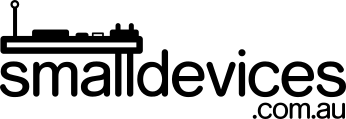- use software skills, with scope to access hardware skills using programmable buttons and expandable input/output (IO) pins to add peripheral circuits/devices for enhanced gameplay
- use both visual decision-based block-based programming with Makecode Arcade (runs in a web browser) and later with text-based Python (either using a web browser or text editor/IDE).
- caters for simple concepts such as variables and game-based idoms, with scope for the more advanced text-based programming concepts such as de-bouncing and using the I2C protocol
- draw on kids' game interface experience to solve problems e.g., how can we input text from a game controller interface?
- Reputable long-term support - MakeCode Arcade and Python interfaces are supported by Microsoft, and hardware by Kitronik

For Educators: purchase a class set to cater for multiple year levels with minimal setup or dismantling required between classes!